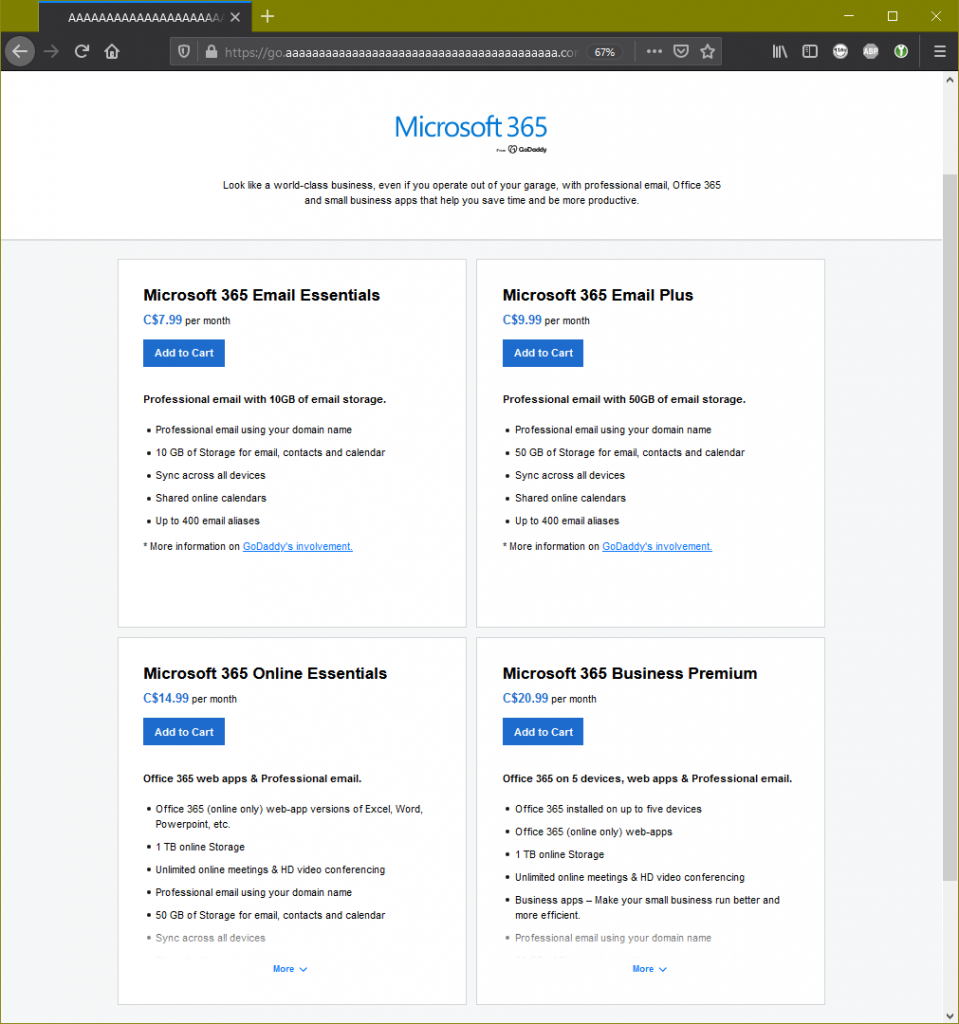We needed imagemagick installed on our server for nextCloud, but imagick is missing/unavailable in EasyApache 4.
Fortunately, we found the following instructions, which worked perfectly for us on our cPanel/WHM server for PHP versions 7.4, 8.0, and 8.1…
Original source:
https://help.bigscoots.com/en/articles/730428-cpanel-easyapache-4-installing-imagemagick-and-imagick-php-extension
Originally written by Justin Catello
This is fairly simple, just copy and paste the following into SSH.
1. Installing imagemagick:
yum -y install ImageMagick-devel ImageMagick-c++-devel ImageMagick-perl2. Installing the imagemagick PHP extensions for all installed PHP versions.
for phpver in $(whmapi1 php_get_installed_versions|grep -oE '\bea-php.*') ; do
printf "\autodetect" | /opt/cpanel/$phpver/root/usr/bin/pecl install imagick
echo 'extension=imagick.so' >> /opt/cpanel/$phpver/root/etc/php.d/imagick.ini
done
/scripts/restartsrv_httpd
/scripts/restartsrv_apache_php_fpm3. Test to make sure imagemagick is installed:
/usr/bin/convert --version4. Test to make sure the PHP extensions loaded:
for phpver in $(whmapi1 php_get_installed_versions|grep -oE '\bea-php.*') ; do
echo "PHP $phpver" ; /opt/cpanel/$phpver/root/usr/bin/php -m |grep imagick
donePHP 54
imagick
PHP 55
imagick
PHP 56
imagick
PHP 70
imagick
PHP 71
imagick